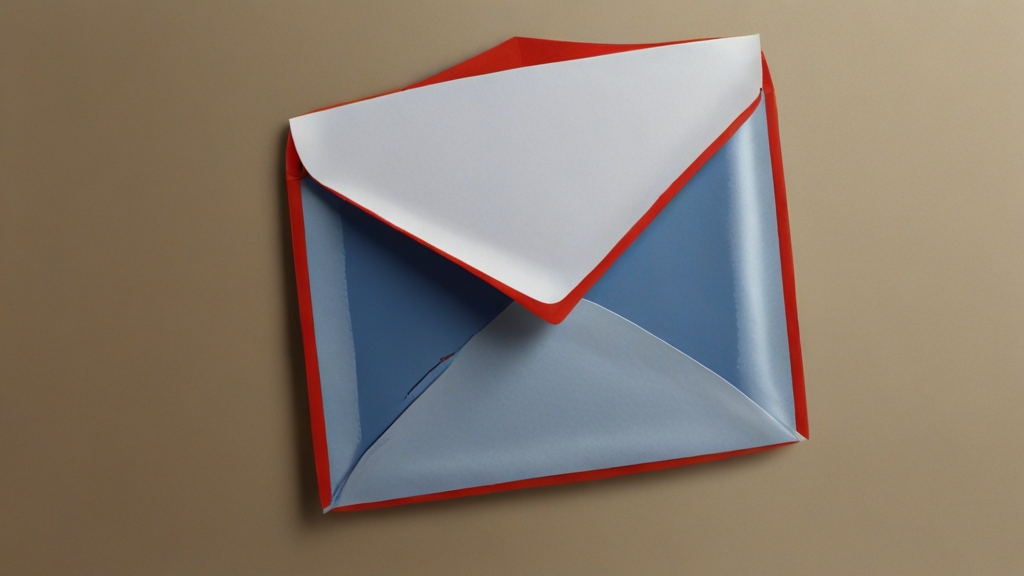Imagine being able to instantly communicate with anyone in the world, whether it's a friend, coworker, or distant relative. Creating an email is the first step to enter this universe of possibilities. In this article we will show you how to create an email quickly and easily, choosing the ideal provider and configuring your account in a secure and personalized way.
When choosing the ideal email provider, such as Gmail, Outlook or Yahoo, it is important to consider your usage needs. Each has unique features, such as storage space, security, and integration with other services, that may influence your choice. Let's explore the differences between them to help you decide which one is best for you.
Additionally, properly configuring your email account is essential to ensure security and practical use. We'll cover security tips like creating a strong password and enabling two-step authentication, plus show you how to customize your account with an email signature and message filters for better organization.
Choosing the ideal email provider
When choosing an email provider, it is essential to consider your individual needs and preferences. Here are some key features to consider when selecting between Gmail, Outlook and Yahoo:
Gmail
- Storage: Offers a large amount of free storage.
- Integration: Easily integrates with other Google services such as Google Drive.
- Security: It has strong security, including two-step verification.
- Ease of use: Intuitive and easy-to-use interface.
Outlook
- Integration: Integrated with the Microsoft Office suite, allowing easy document sharing.
- Organization: Advanced organization features like calendar and to-do list.
- Customization: Allows you to customize the interface according to your preferences.
- Security: Offers advanced security options, such as phishing protection.
Yahoo
- Storage: Offers good free storage space.
- Personalization: Allows you to customize the appearance of your inbox.
- Integration: It has integration with Yahoo Messenger and other Yahoo services.
- filters: Provides advanced email filtering options.
When deciding on an email provider, consider your specific needs, such as storage space, security features, and integration with other services you commonly use. Each provider has its strengths, so choose the one that best suits your needs.
Set up your email account
When setting up your email account, it's important to make sure it's secure and personalized to your preferences. Here are some essential steps to follow:
Email security and personalization:
- Strong Password: Create a strong password with a combination of upper and lower case letters, numbers, and special characters.
- Two-step authentication: Enable two-step authentication to add an extra layer of security to your account.
- Spam Filters: Set up spam filters to prevent unwanted emails from reaching your inbox.
Account Customization:
- Email Signature: Add a personalized signature to the end of your emails, including your name, title, and contact information.
- Themes and layouts: Customize the look of your inbox by choosing from a variety of available themes and layouts.
Message Management:
- Email Folders: Create folders to organize your emails according to specific categories, making them easier to access and refer to in the future.
- Email Notifications: Set up email notifications to receive information about new messages or important activity in your account.
By following these steps, you can set up your email account in a secure and personalized way, ensuring a more efficient and satisfying email experience.
Final considerations
Creating an email may seem like a simple task, but it's the first step to connecting with the world quickly and efficiently. Choosing the ideal provider and setting up your account in a secure and personalized way are essential steps to ensure a satisfactory email experience. We hope this article was helpful and you are ready to make the most of your new email account.